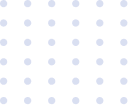Office 365 is a powerful productivity platform that allows users to work from anywhere and collaborate in real-time. However, as with any powerful tool, it’s important to make sure that it’s properly secured to protect against potential threats. Here are 10 tips to help you secure your Office 365 environment:
1. Use Multi-Factor Authentication (MFA): MFA adds an extra layer of security to your login process by requiring a second form of verification, such as a code sent to your phone or an app on your device.
2. Enable Conditional Access: Conditional access allows you to set policies that determine when and where users can access their Office 365 accounts. For example, you can require MFA when logging in from an unknown location or device.
3. Regularly update your software: Software updates often include security patches, which address vulnerabilities and fix bugs. Make sure that your Office 365 software is always up-to-date.
4. Use Azure Active Directory (AAD): AAD is a cloud-based identity and access management service that allows you to control who can access Office 365 and other cloud-based resources.
5. Limit user permissions: By limiting user permissions, you can reduce the risk of unauthorized access to sensitive data. For example, you can restrict access to certain documents or folders to specific users or groups.
6. Use Azure Information Protection (AIP): AIP allows you to classify, label, and protect sensitive data, such as financial records or personal information. It also helps you to monitor and control how data is used and shared.
7. Enable Office 365 data loss prevention (DLP): DLP allows you to set policies that automatically detect and protect sensitive information from being shared or leaked.
8. Monitor user activities: Keep an eye on user activities, such as logins, file access, and sharing. If you notice any unusual or suspicious activity, take appropriate action.
9. Be aware of phishing: Phishing is a common tactic used by cybercriminals to steal login credentials or sensitive information. Be aware of suspicious emails and never click on links or open attachments from unknown sources.
10. Train your users: Educate your users about the importance of cybersecurity and the steps they can take to protect themselves and the company. Provide them with regular training on topics such as phishing, password security, and safe browsing.
By following these tips, you can help to secure your Office 365 environment and protect your organization from potential threats. Remember to stay vigilant and stay updated with any new features and enhancements which can help in keeping your organization more secure.
LMJ can assist your company in optimizing their Microsoft 365 Security environment. Reach out to our team for a free analysis.